Phishing Attacks: What Your Business Needs to Know (and Do)

In today’s digital-first world, cybercriminals are targeting not just individuals—but businesses of all sizes. One of the most common (and dangerous) tactics they use is phishing: a form of social engineering designed to compromise your company’s data, finances, or internal systems.
Unfortunately, it only takes one employee clicking the wrong link to put your entire organization at risk.
Here’s what phishing is, how to recognize it, and—most importantly—how to protect your business.
What Is Phishing?
Phishing is a deceptive tactic where attackers impersonate trusted contacts—banks, clients, vendors, or even internal staff—to trick recipients into:
- Revealing credentials
- Making wire transfers
- Clicking malicious links
- Downloading malware
- Granting unauthorized system access
Attacks often come through email, but also increasingly via text messages, LinkedIn, social platforms, or fake websites.
Why Phishing Matters for Businesses
- 70% of breaches involve social engineering (like phishing)
- Small to midsize businesses are frequent targets due to limited security layers
- Phishing can result in:
- Data loss
- Financial fraud
- Regulatory fines
- Reputational damage
Phishing is no longer a one-off scam—it’s often the entry point for ransomware or business email compromise (BEC).
How to Spot Phishing Attempts in a Business Context
Train your team to recognize these red flags:
1. Unusual Requests From “Leadership”
Spoofed emails from the CEO/CFO asking for wire transfers, gift cards, or sensitive reports.
2. Invoices or Payment Info With Urgent Language
Fake vendors claiming a missed payment or offering a “new” banking account for deposit.
3. Login Pages That Look Almost Real
Emails asking staff to log into platforms like Microsoft 365, Google Workspace, or payroll systems—via fake login screens.
4. Poor Spelling, Grammar, or Odd Timing
Unexpected messages sent outside business hours or riddled with errors are often red flags.
5. Suspicious Links or Attachments
Excel files with macros, ZIP files, or links that don’t match the displayed URL should be treated with caution.
What to Do When You Suspect Phishing
Here’s what employees and decision-makers should do immediately if they receive a suspicious message:
Don’t Click or Reply
No links, no downloads, no responses. Clicking or replying can confirm your email is active.
Verify the Sender
Use a separate communication channel to verify any unusual requests. Call the colleague or vendor directly.
Report It Immediately
Use your organization’s security tools (like Outlook’s “Report Phishing” option) or notify your IT/security team directly.
Delete the Message After Reporting
Remove the risk once it’s properly escalated.
How to Protect Your Business From Phishing
A proactive defense is the best strategy. Here’s what businesses should be doing today:
1. Enforce Two-Factor Authentication (2FA)
Use app-based authenticators, not email or SMS-based codes, for all critical accounts.
2. Regular Education
Security awareness training should be mandatory—and ongoing. Simulated phishing tests are highly effective.
3. Deploy Advanced Email Filters
Use services like Microsoft Defender, Google Advanced Protection, or Mimecast to detect threats before they reach inboxes.
4. Use Role-Based Access Controls
Limit user permissions to reduce the potential impact if credentials are compromised.
5. Create and Communicate Clear Reporting Protocols
Every employee should know what to do when they suspect phishing—including who to contact.
Final Thoughts
Phishing is one of the simplest ways for attackers to compromise an organization—but also one of the most preventable. A single successful phishing attempt can lead to financial loss, legal exposure, and irreversible trust damage.
Don’t wait for a breach.
Invest in tools, training, and clear protocols to build a culture of security awareness.
Need help securing your digital environment?
Make It All Work can help you implement 2FA, configure email security, and create employee training programs that actually work.
📩 Contact us today for a quick security audit or consultation.

 ALL BLOGS
ALL BLOGS