Are We Witnessing the Death of the Password? The Future of Authentication is Now

Hey everyone! It’s the team at MakeItAllWork here, and we need to talk about one of the biggest headaches in web development and user experience: the password. From “P@$$w0rd123” to the complex, forgotten strings we’re forced to create, the traditional password is a usability nightmare and, worse, a massive security risk.
But good news! We believe we’re witnessing the slow, satisfying death of the password, replaced by methods that are more secure, seamless, and, dare we say, magical. Let’s dive into the future of authentication with a quick Q&A.
Understanding Passwordless Authentication
What exactly is “passwordless authentication”?
Passwordless authentication is a method of verifying a user’s identity without requiring them to input a traditional password or any other memorized secret. Instead, it uses possession factors (something you have, like a phone or a key) or inherence factors (something you are, like a fingerprint).
The core idea is to eliminate the weakest link in security: the human memory and the reusable, guessable text string.
Why is “going passwordless” better than using a strong password?
Passwords are a vulnerable, shared secret. They can be cracked via brute-force attacks, stolen through phishing, or compromised in a data breach. Passwordless methods are superior because they:
- Eliminate the Attack Vector: Without a password to steal, you defeat credential stuffing and phishing attacks designed to capture a secret you know.
- Improve User Experience (UX): Users log in with a simple tap, glance, or key-press, eliminating frustration, lockouts, and the need to remember complex strings.
- Reduce IT Costs: Fewer “I forgot my password” helpdesk tickets mean your IT and support teams can focus on more strategic work.
The New Guard: Biometrics, Security Keys, and Magic Links
As web developers, we’re particularly excited about the three most prominent methods that are killing the password. Each offers a unique blend of security and convenience.
1. Biometrics (Passkeys) – Something You Are
How it works: This is what most people experience when they unlock their phone. It uses unique physical traits like your fingerprint (Touch ID) or facial recognition (Face ID) to prove your identity. The data is converted into an encrypted, un-hackable key (Passkey) that lives only on your device.
| Pros | Cons |
| Highest Security: Phishing-resistant, as the private key never leaves your device. | Requires Specialized Hardware: A device with a reliable biometric scanner. |
| Best UX: Near-instantaneous login. | Privacy Concerns: Users may be hesitant to use personal biological data. |
2. Security Keys (Hardware Tokens) – Something You Have
How it works: These are small physical devices (usually USB, NFC, or Bluetooth) that store cryptographic keys. When you log in, the website sends a “challenge,” and the key uses your private key to generate a unique, cryptographically signed response (FIDO2/WebAuthn standard).
| Pros | Cons |
| Extremely Secure: Resistant to all forms of remote attack, including phishing and malware. | Physical Loss: Losing the key means losing access (unless a backup is configured). |
| Platform Agnostic: Works across many different websites and services. | Initial Investment: Requires purchasing a dedicated physical device for each user. |
3. Magic Links – Something You Get
How it works: The user enters an email address or phone number, and the system immediately sends a unique, single-use, and time-bound link (the “magic link”) via email or SMS. Clicking the link grants immediate access.
| Pros | Cons |
| Simple to Implement: A great low-friction option for customer-facing sites. | Security Trade-Off: Less secure than biometrics or keys; depends heavily on the security of the user’s email or phone (vulnerable to SIM-swapping or email compromise). |
| No Hardware Needed: Works on any device with email or SMS access. | Poor UX: Requires switching between apps (from the website to email/SMS app) to log in. |
The Developer’s Takeaway
The era of password fatigue is drawing to a close. As a small web development company, we’re seeing an increasing demand for the seamless security that passwordless solutions provide. This isn’t just a trend; it’s an industry-wide security evolution championed by tech giants like Google, Apple, and Microsoft. Implementing one of these methods for your application or business will lead to:
- Higher Customer Conversion: Easier, faster sign-ups and logins reduce cart abandonment and sign-up friction.
- Stronger Brand Trust: By eliminating the security risks associated with passwords, you show your customers that you take their data security seriously.
The world is moving to Passkeys—the most secure and user-friendly solution, which leverages the biometrics and security keys already built into modern devices. Integrating this technology is no longer a luxury; it’s quickly becoming a necessity to stay competitive and secure.
Ready to Work Without Passwords?
Is your web application still relying on a decades-old, insecure authentication method? Don’t let your business be defined by the security headaches of the past!
At MakeItAllWork, we specialize in integrating modern, FIDO2-compliant passwordless solutions like Passkeys and Biometrics into your existing systems. We’ll help you ditch the password, boost your security, and give your users the effortless experience they now expect.
Contact us today for a free consultation on migrating your authentication to a passwordless system. Stop worrying about breaches and start focusing on your business!

 ALL BLOGS
ALL BLOGS