The 5 WordPress Plugins We Actually Install on (Almost) Every Site

At MakeItAllWork, we build and maintain a lot of WordPress websites. And when we take over a new client site, one of the first things we often see is a plugin list that looks like a digital junkyard. Dozens of plugins, many outdated, conflicting, or simply unnecessary.
While WordPress plugins are incredibly powerful, they are also a double-edged sword. Too many, or the wrong ones, can instantly bloat your site, slow it down, create security vulnerabilities, and cause frustrating conflicts.
We believe in a minimalist, high-performance approach. So, we’re pulling back the curtain to share our “go-to” list: the five essential WordPress plugins we actually install on almost every client site because they deliver critical functionality without compromising speed or security.
1. For Robust Security & Firewall: Wordfence Security
Security isn’t a “nice-to-have”; it’s non-negotiable. Wordfence is our frontline defense.
Why we love it: Wordfence acts as a comprehensive security suite. Its Web Application Firewall (WAF) blocks malicious traffic and attacks before they reach your WordPress installation. It includes malware scanning, brute-force protection, login security, and real-time threat defense updates. While no security is 100% impenetrable, Wordfence provides an incredibly strong layer of protection.
What it fixes: Prevents hacks, protects against brute-force login attempts, scans for malware, and helps identify vulnerabilities.
Our Pro Tip: Configure it carefully. Enable two-factor authentication (2FA) for all admin users immediately.
2. For Blazing Fast Performance & Caching: WP Rocket
Speed is paramount for SEO and user experience. WP Rocket is our top choice for making WordPress sites fly.
Why we love it: Unlike many caching plugins that require complex configurations, WP Rocket works incredibly well right out of the box with minimal setup. It handles page caching, browser caching, GZIP compression, minification of CSS/JS, lazy loading images, and even optimizes your database. It’s a complete performance suite.
What it fixes: Dramatically reduces load times, improves Google PageSpeed scores, and enhances overall user experience.
Our Pro Tip: Start with the default settings and enable lazy loading for images and videos. Then, fine-tune CSS/JS optimization (minification, defer) carefully, testing after each change to avoid breaking your site’s appearance.
3. For Comprehensive SEO Optimization: Rank Math SEO
Forget confusing settings and limited features. Rank Math is our favorite all-in-one SEO solution.
Why we love it: Rank Math offers an incredibly intuitive interface and a powerful set of features that go beyond basic meta tags. It helps with on-page SEO analysis, schema markup (rich snippets), redirects, sitemap generation, local SEO, and even content AI suggestions. It’s modular, so you only activate the features you need.
What it fixes: Improves search engine visibility, helps you rank higher for target keywords, and provides structured data for richer search results.
Our Pro Tip: Use the Setup Wizard to get started, and make sure to connect it to your Google Search Console for integrated data. Don’t chase “green lights” blindly; focus on creating quality content for your users first.
4. For Essential Backups & Disaster Recovery: UpdraftPlus
Your backup strategy is the ultimate safety net. UpdraftPlus is our reliable choice for preventing catastrophic data loss.
Why we love it: UpdraftPlus makes comprehensive backups easy. It backs up your entire WordPress site (files and database) to multiple remote destinations like Google Drive, Dropbox, Amazon S3, or FTP. Crucially, it also simplifies the restoration process, which is often the weakest link in a backup plan.
What it fixes: Protects against data loss from hacks, server failures, user error, or bad updates.
Our Pro Tip: NEVER rely on a single backup location. Configure UpdraftPlus to send backups to at least two different offsite cloud storage services. And remember our rule: if you haven’t tested a restore, you don’t have a backup.
5. For Superior Form Creation: Fluent Forms
Every website needs forms—contact forms, lead generation, surveys. Fluent Forms delivers a powerful yet lightweight solution.
Why we love it: Fluent Forms is incredibly fast, easy to use with its drag-and-drop builder, and packed with features. It comes with conditional logic, multi-step forms, calculator fields, payment integrations, and advanced spam filtering (like reCAPTCHA and Akismet integration). Crucially, it’s also very performant, unlike some other form builders that can bloat your site.
What it fixes: Enables easy creation of secure and highly functional forms for lead capture, contact, and data collection.
Our Pro Tip: Integrate it with your email marketing service (Mailchimp, ConvertKit, etc.) to automate lead capture. Always test forms thoroughly before making them live.
Less is More: Build a Lean, Powerful WordPress Site
Cluttering your WordPress site with dozens of plugins is a guaranteed path to slow performance, security risks, and technical headaches. Our approach focuses on strategic choices—installing only the essential, high-quality plugins that deliver maximum impact for security, speed, and SEO.
At MakeItAllWork, we don’t just build websites; we optimize them for long-term success. We curate a lean, powerful plugin stack tailored to your specific business needs, ensuring your site is fast, secure, and highly functional from day one.
Ready to declutter your WordPress site and unlock its full potential?
Click here to contact us for a free Plugin Audit and let us optimize your site for peak performance!

 ALL BLOGS
ALL BLOGS