Boot Camp Assistant Issue On Mac: “An Error occurred while partitioning the disk”
Earlier this week, I was installing Windows 10 (October 2018 update) on a new MacBook, running Mojave (OSX 10.14) and Boot Camp Assistant got stuck, giving the error “An error occurred while partitioning the disk”.
So I force quit out of Boot Camp Assistant and went into Terminal to see if the partitions had actually been made using this command:
diskutil list
That brought up something like this:
disk0
1: EFI EFI 314.6 MB
disk0s1
2: Apple_APFS Container disk1 586.0 GB disk0s2
3: Microsoft Basic Data OSXRESERVED 8.0 GB disk0s3
4: Microsoft Basic Data BOOTCAMP 398.0 GB disk0s4
I rebooted and then removed the two Boot Camp partitions by using these commands:
diskutil eraseVolume jhfs+ BC1 disk0s3
diskutil
eraseVolume jhfs+ BC2 disk0s4
Then I went into Disk Utility to merge the partitions back into one, using the minus button on each of the two volumes I just erased. The end result looked something like this:
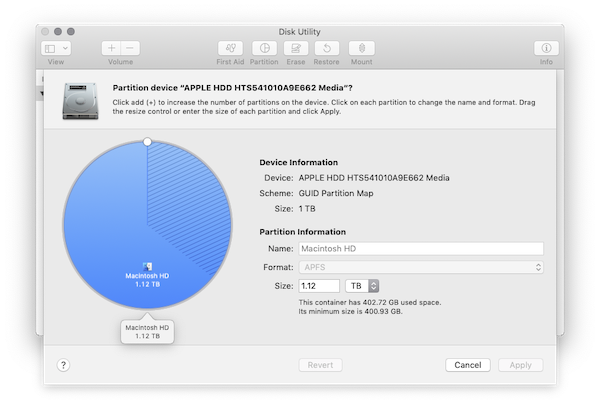
So now I was back to square one.
I ended up poking around and found that the error isn’t actually to do with Boot Camp Assistant, but with the Windows ISO file that Microsoft has been distributing lately. It turns out that there are a few files inside that ISO that are too large for the FAT32 file system, which means that the process will always error out. Apple is addressing this and it may be fixed with a future release, but for now, as a workaround, you can split the ISO using a utility like this one. Once you prepare the new ISO using that utility, the process works like a charm.

 ALL BLOGS
ALL BLOGS