How to Fix Slow Laggy Jumpy Jittery Transition when Switching Spaces on Mac OS X
I recently started using separate “spaces” on my Mac. I’ve tried spaces at various time and never use them for long, but I’m trying them again and we’ll see how it goes this time.
When I started using them, I felt that it seemed like my computer was straining to keep up with me when I switched from one space to another. My laptop is decked out and is less than one year old, and otherwise is quite snappy.
After a bit of research and trying suggestions on various forums, here’s what worked: I switched the “accent color” for the OS to Graphite. I use Dark Mode, and switching to that accent color seems to be fix the issues with jittery animations in Dark Mode.
Here are the steps you can take to make the change if you have this problem:
- Open System Preference
- Go to General
- For “Accent color” near the top, select the right-most color
- That’s it!
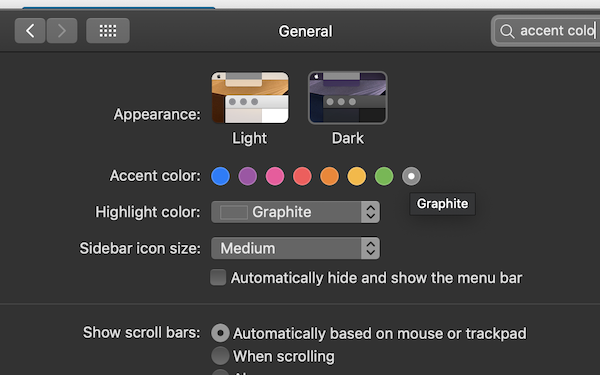
Hope you found this tip helpful!
-Jonathan

 ALL BLOGS
ALL BLOGS