The Anatomy of a Phishing Attack: It’s More Than Just a Sketchy Email

At MakeItAllWork.com, we know that in today’s digital landscape, cybersecurity isn’t just a buzzword – it’s a necessity. You might think you’re savvy enough to spot a phishing email a mile away, but the truth is, these attacks are becoming increasingly sophisticated. It’s not just about a poorly worded email from a “Nigerian prince” anymore. A simple click can unravel a complex web of events, leading to a full-scale data breach that can cripple your business.
Let’s dive into the anatomy of a phishing attack in a Q&A style, breaking down how these digital threats evolve and what you need to know to protect yourself.
So, what exactly is phishing, beyond the obvious scam emails?
Think of phishing as a digital masquerade. Attackers impersonate a trustworthy entity – a bank, a popular online service, a government agency, or even a colleague – to trick you into revealing sensitive information. While emails are a common vector, phishing can happen through text messages (smishing), phone calls (vishing), social media, and even malicious websites. The goal is always the same: to exploit your trust and get you to do something you shouldn’t, like click a link, download an attachment, or enter your login credentials.
How does a phishing attack typically start? Is it always an email?
Not always! While email is a popular starting point, a phishing attack can begin in various ways. Imagine you receive a text message that looks like it’s from your bank, alerting you to “unusual activity” on your account and asking you to click a link to verify. Or perhaps you see a social media ad for an incredible deal on a product, but the website you’re directed to is a convincing fake.
However, let’s focus on the classic (and still very effective) email scenario for this breakdown.
Okay, so I get a convincing-looking email. What happens next?
This is where the “simple click” comes into play. The email will usually contain a compelling call to action designed to evoke a sense of urgency, fear, or excitement. It might say:
- “Your account has been locked due to suspicious activity. Click here to unlock it.”
- “You have a package awaiting delivery. Verify your address by clicking this link.”
- “Congratulations! You’ve won a gift card! Claim your prize now.”
Let’s say you fall for it and click the link. `
I clicked the link! Am I immediately compromised?
Not necessarily, but you’re now one step closer to danger. That link typically leads to a spoofed website – a meticulously crafted replica of a legitimate site. It might be your bank’s login page, your email provider’s portal, or an online store. These fake sites are designed to look identical to the real thing, often even using similar URLs (with subtle misspellings or extra characters that are easy to miss).
What happens if I enter my credentials on that fake website?
This is the critical moment. When you type your username and password into the spoofed login page and hit “submit,” you’re not logging into the real service. Instead, you’re sending your precious credentials directly to the attacker.
The attackers now possess your login information. To make the ruse even more convincing, the fake site might then redirect you to the actual legitimate website, so you log in as normal, none the wiser that your information has just been stolen.
What do attackers do with my stolen credentials?
This is where things get really serious. Your stolen credentials are a golden key that can unlock a multitude of doors. Attackers can use them to:
- Access your accounts: Log into your actual bank account, email, social media, or other online services.
- Steal more data: Once inside your email, they can search for financial information, personal documents, and even reset passwords for other accounts you hold.
- Initiate financial fraud: Transfer money, make unauthorized purchases, or apply for credit in your name.
- Spread malware: If they gain access to your work email, they could send phishing emails to your colleagues, using your compromised account, making the attacks even more credible.
- Launch a full-scale data breach: If your credentials are for a business account, they could access sensitive company data, intellectual property, or customer information, leading to massive financial and reputational damage for your organization.
This sounds terrifying! What can I do to protect myself and my business?
Glad you asked! Staying safe requires a combination of vigilance and robust security practices. Here are some key strategies:
- Be Skeptical of Unsolicited Communications: Always question emails, texts, or calls that ask for personal information, prompt you to click links, or demand urgent action.
- Verify the Sender: Double-check the sender’s email address. Hover over links without clicking to see the actual URL they lead to. Look for inconsistencies, misspellings, or unusual domains.
- Use Strong, Unique Passwords: Never reuse passwords across multiple accounts. Use a password manager to help you create and store complex passwords.
- Enable Multi-Factor Authentication (MFA): This is one of the most effective defenses! MFA adds an extra layer of security, usually requiring a code from your phone or a biometric scan, even if someone has your password.
- Educate Yourself and Your Team: Regular cybersecurity training is crucial. The more aware you and your employees are of phishing tactics, the less likely you are to fall victim.
- Keep Software Updated: Ensure your operating system, web browsers, and security software are always up to date. Updates often include critical security patches.
- Backup Your Data: In the event of a breach, having recent backups can be a lifesaver, allowing you to restore your systems without succumbing to ransomware demands.
Don’t Let a Click Cost You Everything!
At MakeItAllWork.com, we understand that navigating the complexities of cybersecurity can feel overwhelming. That’s why we’re here to help. A data breach can devastate a small business, costing you financially, eroding customer trust, and even forcing you to close your doors.
Don’t wait until it’s too late. If you’re concerned about your current cybersecurity posture, or if you simply want peace of mind knowing your business is protected from sophisticated threats like phishing attacks, we’re ready to partner with you.
Contact Us today for a free cybersecurity assessment. Let us help you identify vulnerabilities, implement robust defenses, and train your team to become your strongest line of defense. Protect your data, protect your reputation, and ensure your business continues to thrive. Let’s make it all work – securely.

 ALL BLOGS
ALL BLOGS