How To Prevent Zoom Automatically Going Full Screen
Updated 12/04/2020 for new Zoom settings
We often used Zoom for conference calls and screensharing with our web development clients. I kept getting annoyed that Zoom would decide to automatically go full-screen when another meeting attendee shared their screen. But I found the fix and want to share here to help others.
To prevent Zoom from automatically going into full screen mode in this situation:
1. Go to Zoom preferences
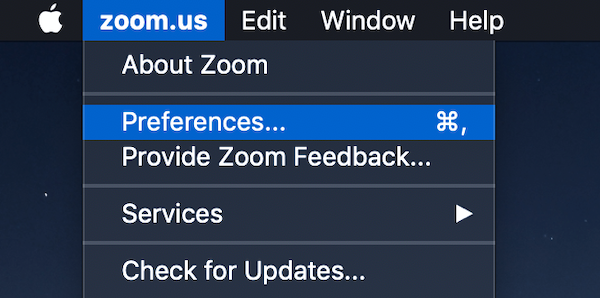
2. Go to the Share Screen tab on the left and uncheck the box next do “Enter full screen when a participant shares screen.”
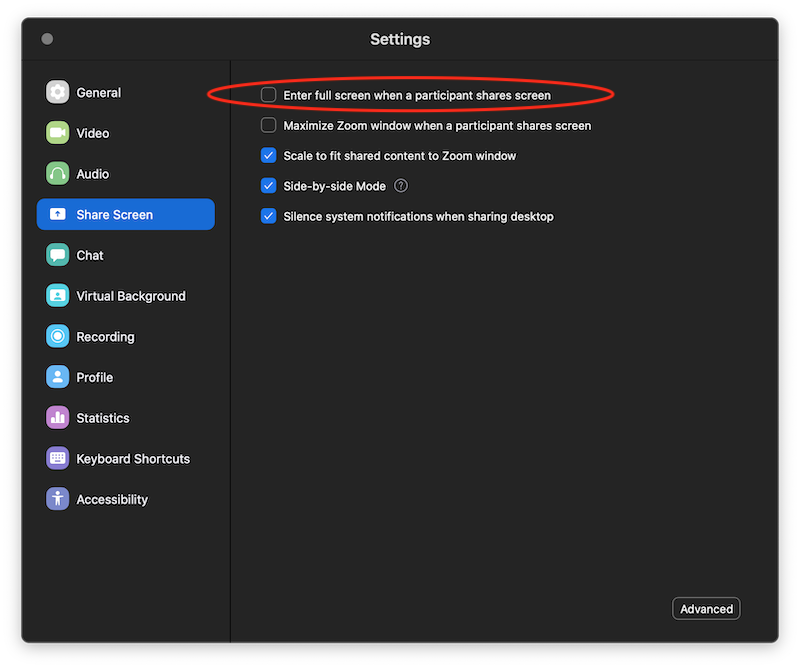
Now whenever I’m walking someone through something, for example during an SEO consulting project, I won’t be jolted unnecessarily into fullscreen mode! I hope this helps you save time and frustration!

 ALL BLOGS
ALL BLOGS