iPhone Keyboard Scroll
I recently found out about this trick. I used to spend a lot of time fumbling around to move the cursor and make my edits, but this makes it a whole lot easier. You can just tap anywhere on the keyboard on any force touch device (iPhone 6s, iPhone 6s Plus, iPhone 7, iPhone 7 Plus, iPhone 8, iPhone 8 Plus, iPhone X, iPhone Xs, iPhone Xs Max) then keep your finger held down and scroll left-right and up-down within the text. You may need to press down harder than normal to get it to work.
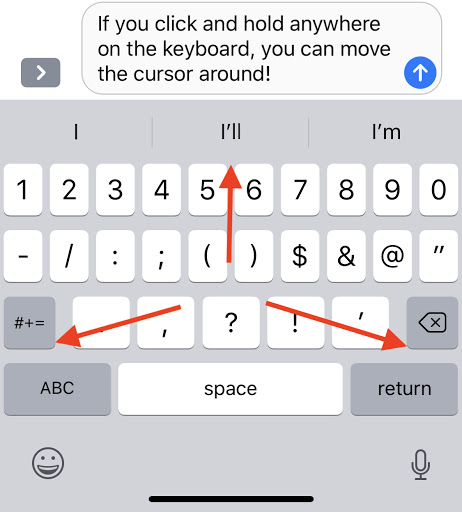
Here’s a screen recording to make it even clearer:

 ALL BLOGS
ALL BLOGS