What You Should Know About H1

What Is An H1?
In order to understand what h1 is as well as its significance in HTML, the “H” must be understood first. “H” stands for “heading/header”, and there are 6 header tags altogether which form the HTML heading hierarchy. Those are known as H1 through H6.
Their purpose is rather self-explanatory. However, there are more details to note which may not be so easily assumed. Headings and subheadings make a web page more appealing to visitors by organizing the content to make it simpler to read. But headings and sub-headings also grant a website more favorable indexing outcomes on search engines.
H1 is different from H2-H6 for a few reasons. It is optimally used as the main heading on a page and should only be used once to keep the hierarchy as logical as possible. This is because H1 is the root from which all subheadings branches are. If you were writing a report, H1 would be the main title on your page despite a “title” HTML tag. Title tags serve a different purpose which isn’t meant to be seen directly on the page.
Locating H1 & Sub-Heading Tags
Now it’s time to take a look “under the hood” of a website! If for any reason you need to find which element of a webpage is enclosed in the headings and subheadings, try the following:
- Go to the page you wish to learn about. It could be any of what you choose, but a good place to start is your own website if you have one.
- Highlight any heading or subheading from the first letter to the last.
- Right-click the highlighted heading and select “inspect” from the menu.
- This will open the Developer Options of your browser and will allow you to view almost any aspect of the current page.
- The heading or subheading that you highlighted will be highlighted once again within the developer’s console. Simply assess the tags which enclose your heading to find out which ones they are.
- Note: This method is based on Chrome’s Developer Options, which are more CSS than HTML
Why Is H1 So Important?
When properly utilizing H1, you can improve your site’s SEO ranking, and gain a notable boost that ultimately drives traffic to the site. Of course, this is assuming the tags are used in the correct way with viable keywords alongside proper contextual secondary keywords.
Another reason why H1 is so vital is that it is more than just a heading on a page. It showcases exactly what the content on the page will entail in general, whereas, sub-headings are only used for hierarchical organization.
Thinking of a great heading to make the page visible
How Is H1 and SEO Related?
Search engines are great at locating a given phrase or specific words, yet they find some difficulties in matching these phrases to keywords if the author doesn’t organize properly and uses applicable wordings.
However, those who utilize heading tags and word choice properly are smiled upon by search engines. This is because it allows the engine’s “spiders” to crawl the site and read the site’s codes quickly and with efficiency as to discern certain data to relay signals.
A search engine spider reads through the coding on the page to identify which phrases and sentences are being enclosed in H-tags. The title tag is one of the first things taken into consideration along with its relation to the H1 tag.
Cross-references are made for each heading to decide how relative is one from another while using the keywords and secondary keywords to assess the context of these relations and possibly even the exact purpose.
Is H1 Hard To Use? How Do I Optimize Headings?
Here are some basic ideas which you might employ to ensure that you are using H1 to the best of its potential:
- Use only a single H1 heading per page. It should be the first and most important heading you see. If any h1 headings appear below the top of the page, they should be changed to H2 at the largest.
- H1 should include as many important keywords as possible without making it sound awkward. They should also be the first words if possible.
- Keywords should also be the same for the page title and meta descriptions!
- Ideally, your aim should be for the reader to easily understand what the page will entail.
SEO Best Practices
What is an H1 without a reader to read it and a search engine to direct the reader to the page? Everyone wants their page to be the first option on web searches, but it takes expertise to create and maintain a great SEO ranking.
For this reason, it’s always a great idea to brush up and stay aware of the current best practices available to a web content creator. These best practices involve many elements of your site, like properly naming and adding attributes to your images, but also many of the most important and current SEO basics have to do with headings and sub-headings are listed below:
- Use different formatting for H1 to separate it from the sub-headings. i.e., use italics, bold, or even a contrasting color.
- Headings need keywords that apply to the page they are on.
- Only ONE H1 tag per page!
- H1 heading should be nearly or entirely identical to the page title tag.
- Avoid very long headings. Keep them as simple as possible while adding as many keywords as possible.
- H1 headings should always correlate with user intent or user inquiry.
- Make all headings visible and orderly according to the numerical hierarchy.
Be sure to follow our SEO blog for more tips and tricks, and contact us to schedule your consultation. We’d love to work with you!

 ALL BLOGS
ALL BLOGS