Background App Stealing Focus Away?
I ran into an issue where whatever app I was working on would lose focus every 30 seconds or so. I’d be writing an email or browsing the web and suddenly my browser would grey out, as though it was in the background. I checked around to see if some other app I had open was notifying me or something like that, but there was nothing open that was obviously doing that.

I figured it was some background process that wasn’t working properly, but it wasn’t easy to tell what that was. So I used these steps to eventually identify that it was a buggy update to Splashtop remote access software, and I was able to roll it back to a previous version, and solve the issue.
- Save the code on this file to your desktop using id_issue.py as the filename.
- Open Terminal.app (Located in /Applications/Utilities/)
- In Terminal, change directory to your Desktop by running: cd ~/Desktop
- Then run python id_issue.py and just let your computer sit for a few minutes.
- If the issue occurs once every few seconds/minutes, that code should print which app is in the foreground. Once you find out what it is, just do some googling on getting rid of that specific app.
I hope that helps!

 ALL BLOGS
ALL BLOGS